9.4: Simply browsing through pages
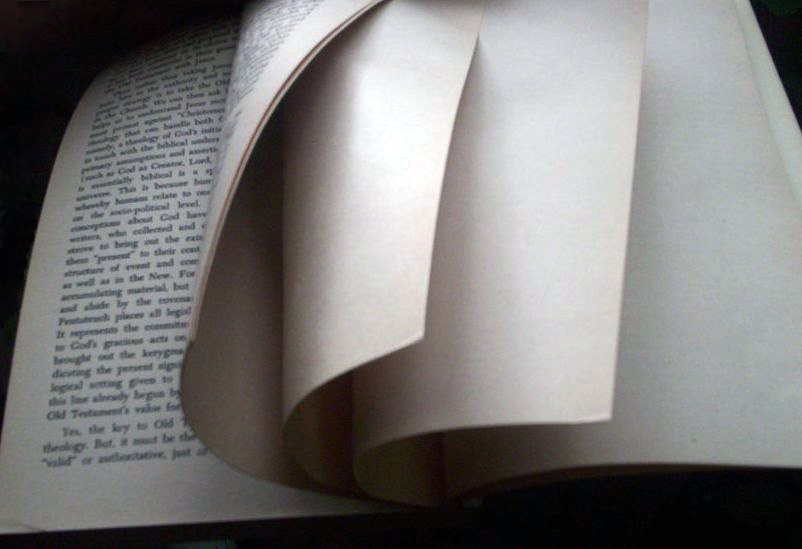
image source: wikipedia.com
- Get page size on your Linux system through a C program
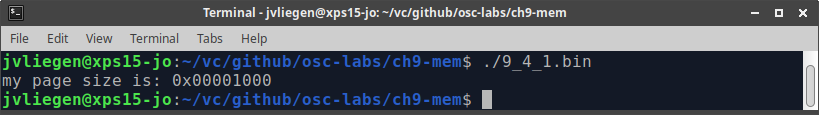
An example output
- Assume a system with a 32-bit logical addresses and a 4-kB (4096 bytes) page size. Write a C program that is passed a logical address (in decimal) through a command line argument. Print the page number (p) and the offset (d) for the given address.
- Try with at least addresses 19986 and 3638136
- Hint: lookup “bit masking”
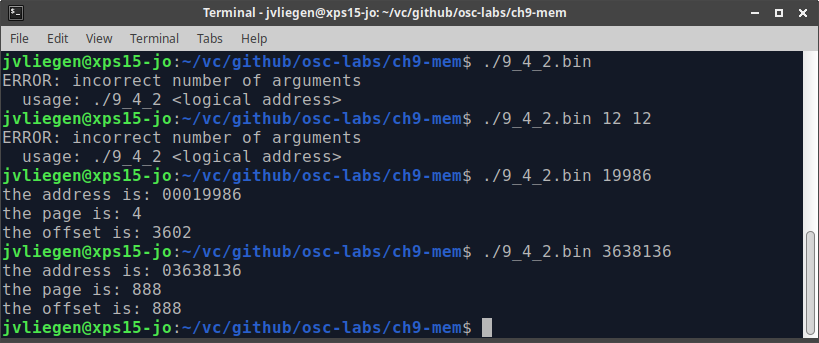
An example output
- Imagine the following system that is using a 2-level hierarchical page table:
-
5-bit processor (so physical memory of 32 bytes, starting at 0x00 and ending at 0x1F)
-
page size of 4 bytes (so 8 pages of 4 bytes each)
-
The outer page table has 4 entries, the inner page table has 8 entries
-
The outer page table’s values are [3,0,2,1], the inner page table’s values are [3,5,6,0,7,4,1,2]
-
Write a program that, given a logical address, returns the physical address by looking it up through the two-level page table
-
Test this with the following inputs and expected outputs:
- 21 => 0x11
- 0 => 0x04
- 27 = 0x1B
- 10 = 0x0E
- 3 = 0x07
- 28 = 0x00
- 19 = 0X1F
- 32 => out-of-bounds error
-
Tip: it helps to first make a drawing/sketch/schematic of what this looks like before programming
-
Note: logical addresses will still be 5-bits in length! Think up-front about how the bits should be used!
-
Extra challenge (optional): add a way to have gaps in your page tables (i.e., for not-yet-allocated pages, so you can simulate page faults to find a new main memory gap and assign that to the page tables dynamically). Track whether a page is already assigned or not using an additional valid/invalid status bit.
-