7.4: Mr. nice guy(lab)
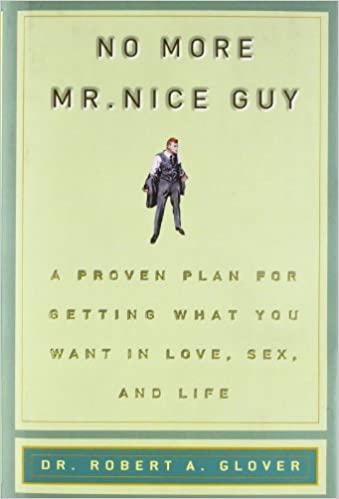
image source: amazon.com
- Write a program in C that fetches its own PID and priority. Display the PID, the nice value and the priority.
- hint: use
getpriority()in#include <sys/resource.h>and use PRIO_PROCESS
- hint: use
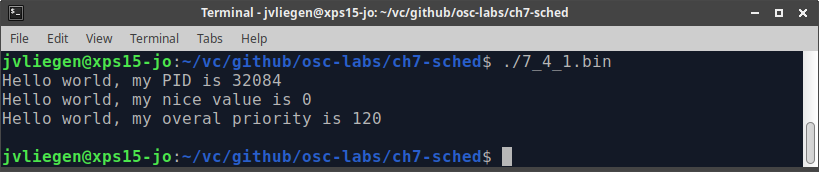
An example output
- Adjust the program above (after copying it, off course) so it sleeps for 5 seconds after those operations. Repeat that process for 100 times. Compile and run that program. While that program is running, and is reporting back every 5 seconds:
- change the nice value (on another terminal. Search on google for the command you need for this.)
- verify in the reporting that it works
- change the nice value so the overall priority is at its lowest
- change the nice value so the overall priority is at its highest
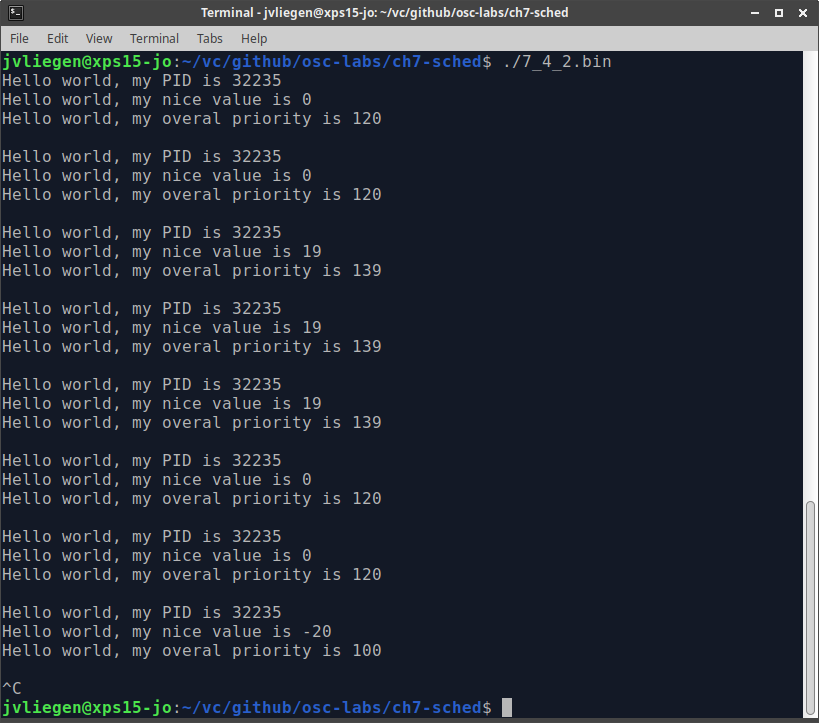
An example output
- Adjust the program above (after copying it, off course) so it goes through the exact same changes in priority. Instead of changing it externally the program should change it internally, on itself.
- hint: use
setpriority()
- hint: use
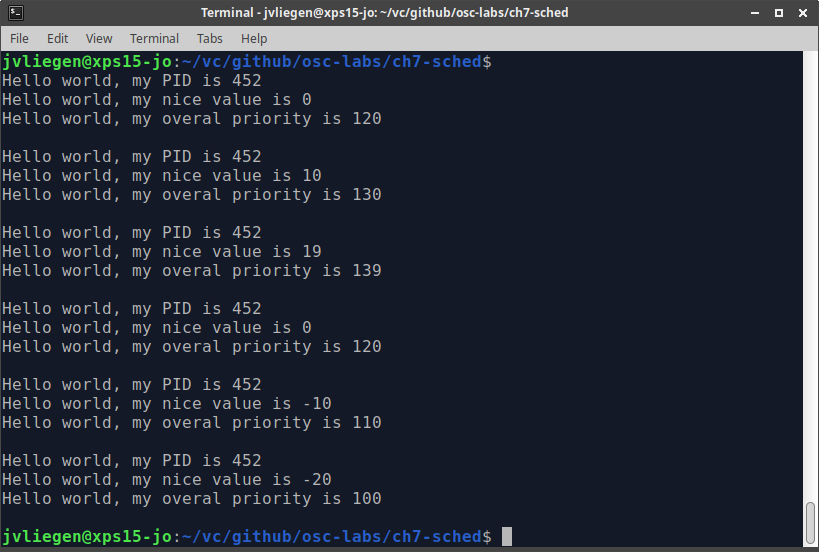
An example output
- Write a program in C that forks 25 new processes. Each forked process re-nices itself to one specific value (equally distributed over -20, -10, 0, 10, 19). That re-niced value won’t change anymore. After doing that, the processes count the number prime numbers lower than 10000. When they are finished, they print their count value (together with their ID and the PRIORITY).
- Make sure the parent process waits until all its children are done.
- The printing of the count value is important … Experiment what happens when you don’t do that.
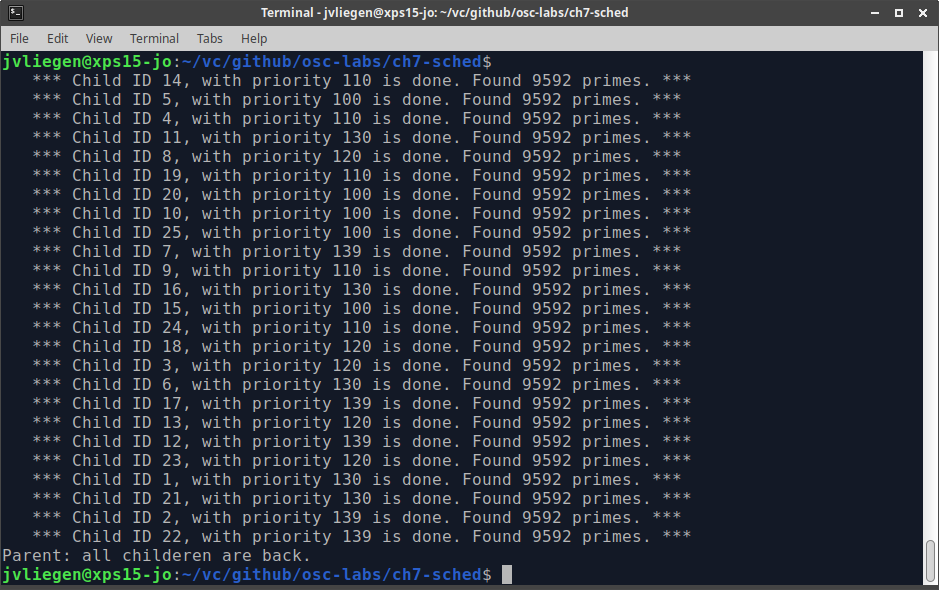
An example output
-
Use the
topcommand to inspect priority and nice values for running tasks on the system- What are the PR and NI columns? How do you interpret their values? How do you see which tasks are real-time tasks?
- Use
topwhile running the previous two exercises. Do you see the values changing as you’d expect? Why (not)?
-
Adjust the blink program
- By default, you can configure this to give all of the processes either high, normal or low priority (see the defines on top)
- Change the logic so that the first half of the processes (top of the screen) get highest priority, and the bottom half get lowest priority
- Describe the results. Is this what you expected? Why (not)?
- Note: since you’re running Ubuntu in a Virtual Machine, it might be that it can’t handle the default amount of processes. If necessary, lower the count and try again.